We’re always exploring ways to simplify administrative workflows for our users. We know our users refer to information in their EMRs when completing their notes, and we’re excited to share some new capabilities that make this a whole lot easier!
Insert EMR chart data to a note
We’ve enhanced our EMR integrations to pull in the most recent values for common data elements for your note. Rather than looking up a patient’s blood pressure, heart rate, temperature, etc., you can simply say “Suki, insert vitals” and all the latest data will be added to your Suki note.
And it’s not just vitals! You can use Suki to insert other data, like past medical history, allergies, and more. Contact your account manager to configure your account for this feature.
Sync note content from the EMR
We know that some users like to jot down notes before or during an appointment in their EMR to refer to when they’re completing their notes later. Now Suki has the ability to sync this note content directly to your Suki note, saving you time! Just tap the refresh button in the top right corner of your note in Suki….
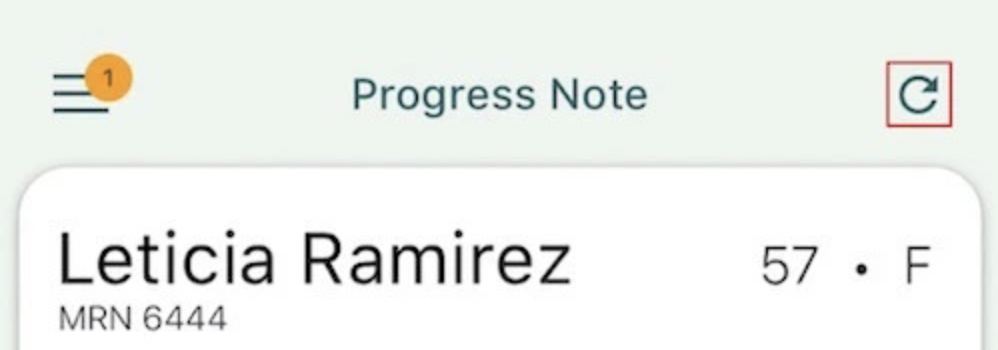
...and the note content from the EMR will be pulled in!
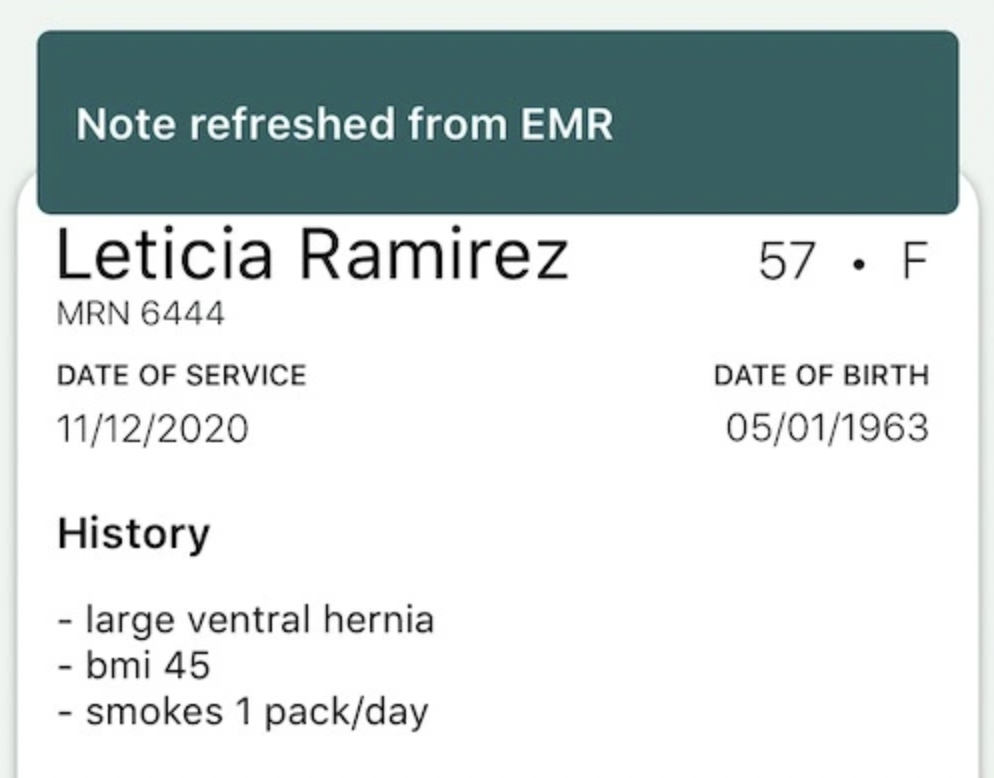
These features are available now to all our users - make sure you have the latest version of the Suki app and contact your account manager if you have any questions.
Not a Suki user yet? Use our risk free trial program to see how much time it can save you. Connect with our Sales team to get started.



